Read the temperature with 4 temperature sensor and the result is shown to 2x16 LCD. Type of sensor used is LM35 with temperature reading range 0 -100 degrees C.
Hardware Requirement
- 4 Temperature Sensor LM35
- Arduino UNO
- LCD 2x16 Module
- Power supply +5 Volt
LM35 Temperature Sensor | Source
https://www.tokopedia.com/mikroholik
Block Diagram
Schematic
Arduino - LCD Wiring
Arduino - LM35 Temperature Sensor Wiring
Source Code/Sketch
#include <LiquidCrystal.h>
LiquidCrystal lcd(2, 3, 4, 5, 6, 7);
int adc;
int suhu1, suhu2, suhu3, suhu4;
void setup()
{
lcd.begin(16, 2);
lcd.print("MONITORING SUHU");
lcd.setCursor(0, 1);
lcd.print("4 CH dg ARDUINO");
delay(2000);
lcd.clear();
lcd.print("S1: S2: ");
lcd.setCursor(0, 1);
lcd.print("S3: S4: ");
Serial.begin(9600);
}
void loop()
{
adc = analogRead(0);
suhu1 = adc*0.032;
delay(200);
adc = analogRead(1);
suhu2 = adc*0.032;
delay(200);
adc = analogRead(2);
suhu3 = adc*0.032;
delay(200);
adc = analogRead(3);
suhu4 = adc*0.032;
delay(200);
lcd.setCursor(3,0);
lcd.print(suhu1);
lcd.print("C ");
lcd.setCursor(12,0);
lcd.print(suhu2);
lcd.print("C ");
lcd.setCursor(3,1);
lcd.print(suhu3);
lcd.print("C ");
lcd.setCursor(12,1);
lcd.print(suhu4);
lcd.print("C ");
Serial.print(suhu1);
Serial.print('A');
Serial.print(suhu2);
Serial.print('B');
Serial.print(suhu3);
Serial.print('C');
Serial.print(suhu4);
Serial.print("D#");
delay(200);
}
LiquidCrystal lcd(2, 3, 4, 5, 6, 7);
int adc;
int suhu1, suhu2, suhu3, suhu4;
void setup()
{
lcd.begin(16, 2);
lcd.print("MONITORING SUHU");
lcd.setCursor(0, 1);
lcd.print("4 CH dg ARDUINO");
delay(2000);
lcd.clear();
lcd.print("S1: S2: ");
lcd.setCursor(0, 1);
lcd.print("S3: S4: ");
Serial.begin(9600);
}
void loop()
{
adc = analogRead(0);
suhu1 = adc*0.032;
delay(200);
adc = analogRead(1);
suhu2 = adc*0.032;
delay(200);
adc = analogRead(2);
suhu3 = adc*0.032;
delay(200);
adc = analogRead(3);
suhu4 = adc*0.032;
delay(200);
lcd.setCursor(3,0);
lcd.print(suhu1);
lcd.print("C ");
lcd.setCursor(12,0);
lcd.print(suhu2);
lcd.print("C ");
lcd.setCursor(3,1);
lcd.print(suhu3);
lcd.print("C ");
lcd.setCursor(12,1);
lcd.print(suhu4);
lcd.print("C ");
Serial.print(suhu1);
Serial.print('A');
Serial.print(suhu2);
Serial.print('B');
Serial.print(suhu3);
Serial.print('C');
Serial.print(suhu4);
Serial.print("D#");
delay(200);
}
How it Works
1. Connect the Arduino with Peripherals needed
2. Plug in the Power Source on the device
3. Compile and upload the script program above to your arduino
4. On the lcd you'll see the opening text like this
5. After 2 second the data from temperature sensor will shown in one layer
Video for Project II - 1.Digital Thermometer with 4 Channel (Arduino Based)
Download the required file.
2. Plug in the Power Source on the device
3. Compile and upload the script program above to your arduino
4. On the lcd you'll see the opening text like this
5. After 2 second the data from temperature sensor will shown in one layer
Video for Project II - 1.Digital Thermometer with 4 Channel (Arduino Based)
Download the required file.


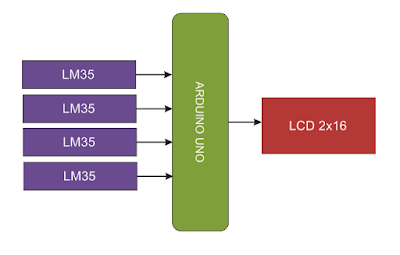
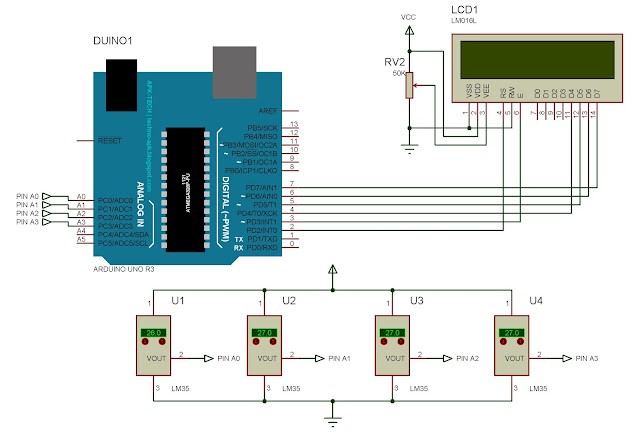




No comments:
Post a Comment