Arduino will read RTC module data (Real Time Clock). The data generates hours, minutes, days, dates, months and years and then displayed on LCD 2x16. Four additional button are added to help for seting the time without uploading program continuesly.
Hardware Requirement
- LCD 2X16 Module
- RTC DS1307 Module
- 4 Push Button
- Arduino UNO
- Power supply +5 Volt
Push Button (Source) RTC DS1307 (Source)
Block diagram
Schematic
Arduino - LCD Wiring
Arduino - RTC Wiring
Arduino - Button Wiring
Source Code/Sketch
#include <LiquidCrystal.h>
#include "Wire.h"
#define DS1307_ADDRESS 0x68
byte zero = 0x00;
LiquidCrystal lcd(2, 3, 4, 5, 6, 7);
int menu;
byte second ,minute,hour, weekDay;
byte monthDay,month,year;
boolean up=false;
boolean down=false;
void setup(){
pinMode(8,INPUT);
pinMode(9,INPUT);
pinMode(10,INPUT);
pinMode(11,INPUT);
digitalWrite(8,HIGH);
digitalWrite(9,HIGH);
digitalWrite(10,HIGH);
digitalWrite(11,HIGH);
Wire.begin();
lcd.begin(16, 2);
lcd.setCursor(0,0);
lcd.print("Kalender digital");
delay(2000);
lcd.clear();
}
void loop(){
bacaRTC();
lcdDisplay();
cekTombol();
delay(1000);
}
byte decToBcd(byte val){
return ( (val/10*16) + (val%10) );
}
byte bcdToDec(byte val) {
return ( (val/16*10) + (val%16) );
}
void bacaRTC(){
Wire.beginTransmission(DS1307_ADDRESS);
Wire.write(zero);
Wire.endTransmission();
Wire.requestFrom(DS1307_ADDRESS, 7);
second = bcdToDec(Wire.read());
minute = bcdToDec(Wire.read());
hour = bcdToDec(Wire.read() & 0b111111);
weekDay = bcdToDec(Wire.read());
monthDay = bcdToDec(Wire.read());
month = bcdToDec(Wire.read());
year = bcdToDec(Wire.read());
}
void cekTombol(){
if (digitalRead(8)==0){
lcd.clear();
lcd.print("Seting RTC");
delay(2000);
menu++;
lcd.clear();
lcdDisplay();
lcd.blink();
do{
//------------------------next
if (digitalRead(8)==0){
delay(300);
menu++;
}
//--------------------back
else if (digitalRead(9)==0){
delay(300);
if (menu > 1){
menu--;
}
}
//---------------------------up
else if(digitalRead(10)==0){
delay(200);
up=true;
}
//----------------------------down
else if(digitalRead(11)==0){
delay(200);
down=true;
}
//-------------------------edit data jam
if (menu==1){
if (up==true && hour < 24){
hour++;
lcdDisplay();
}
else if (down==true && hour>0){
hour--;
lcdDisplay();
}
up=false;
down=false;
if (hour<10){
lcd.setCursor(5,0);
}
else {
lcd.setCursor(6,0);
}
}
//-------------------------edit data menit
else if (menu==2){
if (up==true && minute < 59){
minute++;
lcdDisplay();
}
else if (down==true && minute>0){
minute--;
lcdDisplay();
}
up=false;
down=false;
if (hour<10 && minute<10){
lcd.setCursor(7,0);
}
else if (hour<10 && minute>9){
lcd.setCursor(8,0);
}
else if (hour>9 && minute<10){
lcd.setCursor(8,0);
}
else if (hour>9 && minute>9){
lcd.setCursor(9,0);
}
}
//-------------------------edit data detik
else if (menu==3){
if (up==true && second < 59){
second++;
lcdDisplay();
}
else if (down==true && second>0){
second--;
lcdDisplay();
}
up=false;
down=false;
if (hour<10 && minute<10 && second<10){
lcd.setCursor(9,0);
}
else if (hour<10 && minute<10 && second>9){
lcd.setCursor(10,0);
}
else if (hour<10 && minute>9 && second<10){
lcd.setCursor(10,0);
}
else if (hour>9 && minute<10 && second<10){
lcd.setCursor(10,0);
}
else if (hour<10 && minute>9 && second>9){
lcd.setCursor(11,0);
}
else if (hour>9 && minute>9 && second<10){
lcd.setCursor(11,0);
}
else if (hour>9 && minute<10 && second>9){
lcd.setCursor(11,0);
}
else if (hour>9 && minute>9 && second>9){
lcd.setCursor(12,0);
}
}
//-------------------------edit data hari
else if (menu==4){
if (up==true && weekDay < 6){
weekDay++;
lcdDisplay();
}
else if (down==true && weekDay>0){
weekDay--;
lcdDisplay();
}
up=false;
down=false;
lcd.setCursor(0,1);
}
//-------------------------edit data tanggal
else if (menu==5){
if (up==true && monthDay < 31){
monthDay++;
lcdDisplay();
}
else if (down==true && monthDay>1){
monthDay--;
lcdDisplay();
}
up=false;
down=false;
if (monthDay<10){
lcd.setCursor(5,1);
}
else {
lcd.setCursor(6,1);
}
}
//-------------------------edit data bulan
else if (menu==6){
if (up==true && month < 12){
month++;
lcdDisplay();
}
else if (down==true && month>1){
month--;
lcdDisplay();
}
up=false;
down=false;
if (monthDay<10 && month<10){
lcd.setCursor(7,1);
}
else if (monthDay<10 && month>9){
lcd.setCursor(8,1);
}
else if (monthDay>9 && month<10){
lcd.setCursor(8,1);
}
else if (monthDay>9 && month>9){
lcd.setCursor(9,1);
}
}
//-------------------------edit data tahun
else if (menu==7){
if (up==true && year < 99){
year++;
lcdDisplay();
}
else if (down==true && year>0){
year--;
lcdDisplay();
}
up=false;
down=false;
if (monthDay<10 && month<10 && year<10){
lcd.setCursor(11,1);
}
else if (monthDay<10 && month<10 && year>9){
lcd.setCursor(12,1);
}
else if (monthDay<10 && month>9 && year<10){
lcd.setCursor(12,1);
}
else if (monthDay>9 && month<10 && year<10){
lcd.setCursor(12,1);
}
else if (monthDay<10 && month>9 && year>9){
lcd.setCursor(13,1);
}
else if (monthDay>9 && month>9 && year<10){
lcd.setCursor(13,1);
}
else if (monthDay>9 && month<10 && year>9){
lcd.setCursor(13,1);
}
else if (monthDay>9 && month>9 && year>9){
lcd.setCursor(14,1);
}
}
//-------------------------simpan data RTC
if (menu==8)setingRTC();
}
while(menu < 8);
lcd.clear();
lcd.noBlink();
lcd.print("Seting RTC OK!");
delay(1000);
lcd.clear();
menu=0;
}
}
void lcdDisplay(){
lcd.setCursor(0,0);
lcd.print("Jam:");
lcd.setCursor(5,0);
lcd.print(hour);
lcd.print(":");
lcd.print(minute);
lcd.print(":");
lcd.print(second);
lcd.print(" ");
lcd.setCursor(0,1);
hari();
lcd.setCursor(5,1);
lcd.print(monthDay);
lcd.print("/");
lcd.print(month);
lcd.print("/20");
lcd.print(year);
lcd.print(" ");
}
void hari(){
if (weekDay==0){
lcd.print("Ming, ");
}
else if (weekDay==1){
lcd.print("Sen,");
}
else if (weekDay==2){
lcd.print("Sel,");
}
else if (weekDay==3){
lcd.print("Rab,");
}
else if (weekDay==4){
lcd.print("Kam,");
}
else if (weekDay==5){
lcd.print("Jum,");
}
else if (weekDay==6){
lcd.print("Sab,");
}
}
void setingRTC(){
Wire.beginTransmission(DS1307_ADDRESS);
Wire.write(zero); //stop RTC
Wire.write(decToBcd(second));
Wire.write(decToBcd(minute));
Wire.write(decToBcd(hour));
Wire.write(decToBcd(weekDay));
Wire.write(decToBcd(monthDay));
Wire.write(decToBcd(month));
Wire.write(decToBcd(year));
Wire.write(zero); //start
Wire.endTransmission();
}
#include "Wire.h"
#define DS1307_ADDRESS 0x68
byte zero = 0x00;
LiquidCrystal lcd(2, 3, 4, 5, 6, 7);
int menu;
byte second ,minute,hour, weekDay;
byte monthDay,month,year;
boolean up=false;
boolean down=false;
void setup(){
pinMode(8,INPUT);
pinMode(9,INPUT);
pinMode(10,INPUT);
pinMode(11,INPUT);
digitalWrite(8,HIGH);
digitalWrite(9,HIGH);
digitalWrite(10,HIGH);
digitalWrite(11,HIGH);
Wire.begin();
lcd.begin(16, 2);
lcd.setCursor(0,0);
lcd.print("Kalender digital");
delay(2000);
lcd.clear();
}
void loop(){
bacaRTC();
lcdDisplay();
cekTombol();
delay(1000);
}
byte decToBcd(byte val){
return ( (val/10*16) + (val%10) );
}
byte bcdToDec(byte val) {
return ( (val/16*10) + (val%16) );
}
void bacaRTC(){
Wire.beginTransmission(DS1307_ADDRESS);
Wire.write(zero);
Wire.endTransmission();
Wire.requestFrom(DS1307_ADDRESS, 7);
second = bcdToDec(Wire.read());
minute = bcdToDec(Wire.read());
hour = bcdToDec(Wire.read() & 0b111111);
weekDay = bcdToDec(Wire.read());
monthDay = bcdToDec(Wire.read());
month = bcdToDec(Wire.read());
year = bcdToDec(Wire.read());
}
void cekTombol(){
if (digitalRead(8)==0){
lcd.clear();
lcd.print("Seting RTC");
delay(2000);
menu++;
lcd.clear();
lcdDisplay();
lcd.blink();
do{
//------------------------next
if (digitalRead(8)==0){
delay(300);
menu++;
}
//--------------------back
else if (digitalRead(9)==0){
delay(300);
if (menu > 1){
menu--;
}
}
//---------------------------up
else if(digitalRead(10)==0){
delay(200);
up=true;
}
//----------------------------down
else if(digitalRead(11)==0){
delay(200);
down=true;
}
//-------------------------edit data jam
if (menu==1){
if (up==true && hour < 24){
hour++;
lcdDisplay();
}
else if (down==true && hour>0){
hour--;
lcdDisplay();
}
up=false;
down=false;
if (hour<10){
lcd.setCursor(5,0);
}
else {
lcd.setCursor(6,0);
}
}
//-------------------------edit data menit
else if (menu==2){
if (up==true && minute < 59){
minute++;
lcdDisplay();
}
else if (down==true && minute>0){
minute--;
lcdDisplay();
}
up=false;
down=false;
if (hour<10 && minute<10){
lcd.setCursor(7,0);
}
else if (hour<10 && minute>9){
lcd.setCursor(8,0);
}
else if (hour>9 && minute<10){
lcd.setCursor(8,0);
}
else if (hour>9 && minute>9){
lcd.setCursor(9,0);
}
}
//-------------------------edit data detik
else if (menu==3){
if (up==true && second < 59){
second++;
lcdDisplay();
}
else if (down==true && second>0){
second--;
lcdDisplay();
}
up=false;
down=false;
if (hour<10 && minute<10 && second<10){
lcd.setCursor(9,0);
}
else if (hour<10 && minute<10 && second>9){
lcd.setCursor(10,0);
}
else if (hour<10 && minute>9 && second<10){
lcd.setCursor(10,0);
}
else if (hour>9 && minute<10 && second<10){
lcd.setCursor(10,0);
}
else if (hour<10 && minute>9 && second>9){
lcd.setCursor(11,0);
}
else if (hour>9 && minute>9 && second<10){
lcd.setCursor(11,0);
}
else if (hour>9 && minute<10 && second>9){
lcd.setCursor(11,0);
}
else if (hour>9 && minute>9 && second>9){
lcd.setCursor(12,0);
}
}
//-------------------------edit data hari
else if (menu==4){
if (up==true && weekDay < 6){
weekDay++;
lcdDisplay();
}
else if (down==true && weekDay>0){
weekDay--;
lcdDisplay();
}
up=false;
down=false;
lcd.setCursor(0,1);
}
//-------------------------edit data tanggal
else if (menu==5){
if (up==true && monthDay < 31){
monthDay++;
lcdDisplay();
}
else if (down==true && monthDay>1){
monthDay--;
lcdDisplay();
}
up=false;
down=false;
if (monthDay<10){
lcd.setCursor(5,1);
}
else {
lcd.setCursor(6,1);
}
}
//-------------------------edit data bulan
else if (menu==6){
if (up==true && month < 12){
month++;
lcdDisplay();
}
else if (down==true && month>1){
month--;
lcdDisplay();
}
up=false;
down=false;
if (monthDay<10 && month<10){
lcd.setCursor(7,1);
}
else if (monthDay<10 && month>9){
lcd.setCursor(8,1);
}
else if (monthDay>9 && month<10){
lcd.setCursor(8,1);
}
else if (monthDay>9 && month>9){
lcd.setCursor(9,1);
}
}
//-------------------------edit data tahun
else if (menu==7){
if (up==true && year < 99){
year++;
lcdDisplay();
}
else if (down==true && year>0){
year--;
lcdDisplay();
}
up=false;
down=false;
if (monthDay<10 && month<10 && year<10){
lcd.setCursor(11,1);
}
else if (monthDay<10 && month<10 && year>9){
lcd.setCursor(12,1);
}
else if (monthDay<10 && month>9 && year<10){
lcd.setCursor(12,1);
}
else if (monthDay>9 && month<10 && year<10){
lcd.setCursor(12,1);
}
else if (monthDay<10 && month>9 && year>9){
lcd.setCursor(13,1);
}
else if (monthDay>9 && month>9 && year<10){
lcd.setCursor(13,1);
}
else if (monthDay>9 && month<10 && year>9){
lcd.setCursor(13,1);
}
else if (monthDay>9 && month>9 && year>9){
lcd.setCursor(14,1);
}
}
//-------------------------simpan data RTC
if (menu==8)setingRTC();
}
while(menu < 8);
lcd.clear();
lcd.noBlink();
lcd.print("Seting RTC OK!");
delay(1000);
lcd.clear();
menu=0;
}
}
void lcdDisplay(){
lcd.setCursor(0,0);
lcd.print("Jam:");
lcd.setCursor(5,0);
lcd.print(hour);
lcd.print(":");
lcd.print(minute);
lcd.print(":");
lcd.print(second);
lcd.print(" ");
lcd.setCursor(0,1);
hari();
lcd.setCursor(5,1);
lcd.print(monthDay);
lcd.print("/");
lcd.print(month);
lcd.print("/20");
lcd.print(year);
lcd.print(" ");
}
void hari(){
if (weekDay==0){
lcd.print("Ming, ");
}
else if (weekDay==1){
lcd.print("Sen,");
}
else if (weekDay==2){
lcd.print("Sel,");
}
else if (weekDay==3){
lcd.print("Rab,");
}
else if (weekDay==4){
lcd.print("Kam,");
}
else if (weekDay==5){
lcd.print("Jum,");
}
else if (weekDay==6){
lcd.print("Sab,");
}
}
void setingRTC(){
Wire.beginTransmission(DS1307_ADDRESS);
Wire.write(zero); //stop RTC
Wire.write(decToBcd(second));
Wire.write(decToBcd(minute));
Wire.write(decToBcd(hour));
Wire.write(decToBcd(weekDay));
Wire.write(decToBcd(monthDay));
Wire.write(decToBcd(month));
Wire.write(decToBcd(year));
Wire.write(zero); //start
Wire.endTransmission();
}
How it Works
1. Connect the Arduino with Peripherals needed
2. Plug in the Power Source on the device
3. Compile and upload the script program above to your arduino
4. First look on lcd
5. After two second, LCD will display the time right now
* Jam = Clock, Sen = Monday (Bahasa Indonesia)
6. If you want to change the time, just press the Next button, so that on lcd will be displayed
7. Set your time by using buttons and cursor on the lcd
8. Press the Next button once again to finish it
9. After a few time, LCD will back to the normal display (Point 5)
Video for Project I - 10. Digital Calendar Display on LCD (Arduino Based)
Download the required file.











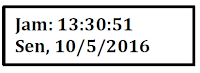

No comments:
Post a Comment