The alarm will sound according to the set time that you've been set. You can use 4 button, Next, Back, Up, and Down to change the alarm date its contain hours, munutes and seconds. When the alarm is active, the sound will turn on during 5 minutes except we kill the alarm.
Hardware Requirement
- DS1307 RTC Module
- Push Button
- A Buzzer
- LCD 2x16
- Power supply +5 Volt
- Jumper
Block Diagram
Schematic
Arduino - LCD Wiring
Arduino - RTC Wiring
Arduino - Buzzer Wiring
Source Code/Sketch
#include <EEPROM.h>
#include <LiquidCrystal.h>
#include "Wire.h"
#define DS1307_ADDRESS 0x68
byte zero = 0x00;
LiquidCrystal lcd(2, 3, 4, 5, 6, 7);
byte second ,minute,hour, weekDay;
byte monthDay,month,year;
byte minuteOn,hourOn,minuteOff,hourOff;
byte f_tombol, f_alarm, f_key, menu;
byte keluar=1;
byte setRTC;
boolean up=false;
boolean down=false;
void setup(){
pinMode(8,INPUT);
pinMode(9,INPUT);
pinMode(10,INPUT);
pinMode(11,INPUT);
digitalWrite(8,HIGH);
digitalWrite(9,HIGH);
digitalWrite(10,HIGH);
digitalWrite(11,HIGH);
pinMode(12,OUTPUT);
lcd.begin(16, 2);
lcd.print(" Alarm ARDUINO");
delay(2000);
lcd.clear();
Wire.begin();
//-----------baca alarm
hourOn = EEPROM.read(0);
minuteOn = EEPROM.read(1);
hourOff = EEPROM.read(2);
minuteOff = EEPROM.read(3);
//-----------jika belum ada alarm
if(hourOn==255)hourOn=0;
if(minuteOn==255)minuteOn=0;
if(hourOff==255)hourOff=0;
if(minuteOff==255)minuteOff=0;
/*
//-------------- seting jam
hour=12;
minute=30;
second=0;
weekDay=1;
monthDay=29;
month=4;
year=16;
setingRTC();
*/
}
void loop(){
bacaRTC();
lcdDisplay();
lcd.setCursor(0,1);
lcd.print("Alarm ");
lcd.print(hourOn);
lcd.print(":");
lcd.print(minuteOn);
lcd.print(":0 ");
//---------- jika waktu sama dengan jam alarm ON maka alarm ON
if(hourOn==hour && minuteOn==minute && f_alarm==0){
digitalWrite(12,HIGH);
f_key=1;
}
//---------- jika waktu sama dengan jam alarm OFF maka alarm OFF
else if(hourOff==hour && minuteOff==minute){
digitalWrite(12,LOW);
f_alarm=0;
f_key=0;
}
//---------- jika Tombol matikan alarm di tekan maka alarm OFF
if(digitalRead(11)==0){
digitalWrite(12,LOW);
f_alarm=1;
f_key=0;
}
delay(200);
if(f_key==0){
cekTombol();
}
}
void cekTombol(){
if (digitalRead(8)==0){
do{
f_tombol++;
delay(100);
if(f_tombol>20)goto lanjut;
}
while(!digitalRead(8));
lanjut:
if(f_tombol<20){
setRTC=1;
lcd.clear();
lcd.print("Set Alarm");
delay(2000);
lcd.clear();
}
else{
lcd.clear();
lcd.print("Seting Jam");
delay(2000);
lcd.clear();
setRTC=0;
}
f_tombol=0;
lcdDisplay();
menu++;
lcd.blink();
lcd.setCursor(7,0);
do{
//------------------------next
if (digitalRead(8)==0){
delay(300);
menu++;
}
//---------------------------up
else if(digitalRead(9)==0){
delay(200);
up=true;
}
//----------------------------down
else if(digitalRead(10)==0){
delay(200);
down=true;
}
//-------------------------edit data jam
if (menu==1){
if (up==true && hour < 24){
hour++;
lcdDisplay();
}
else if (down==true && hour>0){
hour--;
lcdDisplay();
}
up=false;
down=false;
if (hour<10){
lcd.setCursor(6,0);
}
else {
lcd.setCursor(7,0);
}
}
//-------------------------edit data menit
else if (menu==2){
if (up==true && minute < 59){
minute++;
lcdDisplay();
}
else if (down==true && minute>0){
minute--;
lcdDisplay();
}
up=false;
down=false;
if (hour<10 && minute<10){
lcd.setCursor(8,0);
}
else if (hour<10 && minute>9){
lcd.setCursor(9,0);
}
else if (hour>9 && minute<10){
lcd.setCursor(9,0);
}
else if (hour>9 && minute>9){
lcd.setCursor(10,0);
}
}
//-------------------------edit data detik
else if (menu==3){
if (up==true && second < 59){
second++;
lcdDisplay();
}
else if (down==true && second>0){
second--;
lcdDisplay();
}
up=false;
down=false;
if (hour<10 && minute<10 && second<10){
lcd.setCursor(10,0);
}
else if (hour<10 && minute<10 && second>9){
lcd.setCursor(11,0);
}
else if (hour<10 && minute>9 && second<10){
lcd.setCursor(11,0);
}
else if (hour>9 && minute<10 && second<10){
lcd.setCursor(11,0);
}
else if (hour<10 && minute>9 && second>9){
lcd.setCursor(12,0);
}
else if (hour>9 && minute>9 && second<10){
lcd.setCursor(12,0);
}
else if (hour>9 && minute<10 && second>9){
lcd.setCursor(13,0);
}
else if (hour>9 && minute>9 && second>9){
lcd.setCursor(13,0);
}
}
//-------------------------simpan data Jam
if (setRTC==0 && menu==4){
setingRTC();
lcd.clear();
lcd.noBlink();
lcd.print("Seting Jam OK!");
delay(1000);
lcd.clear();
keluar=0;
}
//-------------------------simpan data Alarm
//----------------------selisih alarm Off adalah 5 menit
if(menu==3 && setRTC==1){
hourOn=hour;
minuteOn=minute;
hourOff=hour;
minuteOff=minute+5; //penambahan jeda alarm off
if(minuteOff>60){
hourOff=hourOff+1;
minuteOff=minuteOff-60;
}
lcd.noBlink();
lcd.clear();
lcd.print("On =");
lcd.print(hourOn);
lcd.print(":");
lcd.print(minuteOn);
lcd.setCursor(0,1);
lcd.print("Off=");
lcd.print(hourOff);
lcd.print(":");
lcd.print(minuteOff);
//------------simpan EEPROM
EEPROM.write(0, hourOn);
EEPROM.write(1, minuteOn);
EEPROM.write(2, hourOff);
EEPROM.write(3, minuteOff);
delay(3000);
lcd.clear();
lcd.print("Set Alarm OK!");
delay(1000);
lcd.clear();
setRTC=0;
keluar=0;
}
}
while(keluar);
keluar=1;
menu=0;
}
}
byte decToBcd(byte val){
return ( (val/10*16) + (val%10) );
}
byte bcdToDec(byte val) {
return ( (val/16*10) + (val%16) );
}
void bacaRTC(){
Wire.beginTransmission(DS1307_ADDRESS);
Wire.write(zero);
Wire.endTransmission();
Wire.requestFrom(DS1307_ADDRESS, 7);
second = bcdToDec(Wire.read());
minute = bcdToDec(Wire.read());
hour = bcdToDec(Wire.read() & 0b111111);
weekDay = bcdToDec(Wire.read());
monthDay = bcdToDec(Wire.read());
month = bcdToDec(Wire.read());
year = bcdToDec(Wire.read());
}
void lcdDisplay(){
if (setRTC==1){
lcd.setCursor(0,0);
lcd.print("Jam ");
lcd.print(hour);
lcd.print(":");
lcd.print(minute);
lcd.print(" ");
}
else{
lcd.setCursor(0,0);
lcd.print("Jam ");
lcd.print(hour);
lcd.print(":");
lcd.print(minute);
lcd.print(":");
lcd.print(second);
lcd.print(" ");
}
}
void setingRTC(){
Wire.beginTransmission(DS1307_ADDRESS);
Wire.write(zero); //stop RTC
Wire.write(decToBcd(second));
Wire.write(decToBcd(minute));
Wire.write(decToBcd(hour));
Wire.write(decToBcd(weekDay));
Wire.write(decToBcd(monthDay));
Wire.write(decToBcd(month));
Wire.write(decToBcd(year));
Wire.write(zero); //start
Wire.endTransmission();
}
#include <LiquidCrystal.h>
#include "Wire.h"
#define DS1307_ADDRESS 0x68
byte zero = 0x00;
LiquidCrystal lcd(2, 3, 4, 5, 6, 7);
byte second ,minute,hour, weekDay;
byte monthDay,month,year;
byte minuteOn,hourOn,minuteOff,hourOff;
byte f_tombol, f_alarm, f_key, menu;
byte keluar=1;
byte setRTC;
boolean up=false;
boolean down=false;
void setup(){
pinMode(8,INPUT);
pinMode(9,INPUT);
pinMode(10,INPUT);
pinMode(11,INPUT);
digitalWrite(8,HIGH);
digitalWrite(9,HIGH);
digitalWrite(10,HIGH);
digitalWrite(11,HIGH);
pinMode(12,OUTPUT);
lcd.begin(16, 2);
lcd.print(" Alarm ARDUINO");
delay(2000);
lcd.clear();
Wire.begin();
//-----------baca alarm
hourOn = EEPROM.read(0);
minuteOn = EEPROM.read(1);
hourOff = EEPROM.read(2);
minuteOff = EEPROM.read(3);
//-----------jika belum ada alarm
if(hourOn==255)hourOn=0;
if(minuteOn==255)minuteOn=0;
if(hourOff==255)hourOff=0;
if(minuteOff==255)minuteOff=0;
/*
//-------------- seting jam
hour=12;
minute=30;
second=0;
weekDay=1;
monthDay=29;
month=4;
year=16;
setingRTC();
*/
}
void loop(){
bacaRTC();
lcdDisplay();
lcd.setCursor(0,1);
lcd.print("Alarm ");
lcd.print(hourOn);
lcd.print(":");
lcd.print(minuteOn);
lcd.print(":0 ");
//---------- jika waktu sama dengan jam alarm ON maka alarm ON
if(hourOn==hour && minuteOn==minute && f_alarm==0){
digitalWrite(12,HIGH);
f_key=1;
}
//---------- jika waktu sama dengan jam alarm OFF maka alarm OFF
else if(hourOff==hour && minuteOff==minute){
digitalWrite(12,LOW);
f_alarm=0;
f_key=0;
}
//---------- jika Tombol matikan alarm di tekan maka alarm OFF
if(digitalRead(11)==0){
digitalWrite(12,LOW);
f_alarm=1;
f_key=0;
}
delay(200);
if(f_key==0){
cekTombol();
}
}
void cekTombol(){
if (digitalRead(8)==0){
do{
f_tombol++;
delay(100);
if(f_tombol>20)goto lanjut;
}
while(!digitalRead(8));
lanjut:
if(f_tombol<20){
setRTC=1;
lcd.clear();
lcd.print("Set Alarm");
delay(2000);
lcd.clear();
}
else{
lcd.clear();
lcd.print("Seting Jam");
delay(2000);
lcd.clear();
setRTC=0;
}
f_tombol=0;
lcdDisplay();
menu++;
lcd.blink();
lcd.setCursor(7,0);
do{
//------------------------next
if (digitalRead(8)==0){
delay(300);
menu++;
}
//---------------------------up
else if(digitalRead(9)==0){
delay(200);
up=true;
}
//----------------------------down
else if(digitalRead(10)==0){
delay(200);
down=true;
}
//-------------------------edit data jam
if (menu==1){
if (up==true && hour < 24){
hour++;
lcdDisplay();
}
else if (down==true && hour>0){
hour--;
lcdDisplay();
}
up=false;
down=false;
if (hour<10){
lcd.setCursor(6,0);
}
else {
lcd.setCursor(7,0);
}
}
//-------------------------edit data menit
else if (menu==2){
if (up==true && minute < 59){
minute++;
lcdDisplay();
}
else if (down==true && minute>0){
minute--;
lcdDisplay();
}
up=false;
down=false;
if (hour<10 && minute<10){
lcd.setCursor(8,0);
}
else if (hour<10 && minute>9){
lcd.setCursor(9,0);
}
else if (hour>9 && minute<10){
lcd.setCursor(9,0);
}
else if (hour>9 && minute>9){
lcd.setCursor(10,0);
}
}
//-------------------------edit data detik
else if (menu==3){
if (up==true && second < 59){
second++;
lcdDisplay();
}
else if (down==true && second>0){
second--;
lcdDisplay();
}
up=false;
down=false;
if (hour<10 && minute<10 && second<10){
lcd.setCursor(10,0);
}
else if (hour<10 && minute<10 && second>9){
lcd.setCursor(11,0);
}
else if (hour<10 && minute>9 && second<10){
lcd.setCursor(11,0);
}
else if (hour>9 && minute<10 && second<10){
lcd.setCursor(11,0);
}
else if (hour<10 && minute>9 && second>9){
lcd.setCursor(12,0);
}
else if (hour>9 && minute>9 && second<10){
lcd.setCursor(12,0);
}
else if (hour>9 && minute<10 && second>9){
lcd.setCursor(13,0);
}
else if (hour>9 && minute>9 && second>9){
lcd.setCursor(13,0);
}
}
//-------------------------simpan data Jam
if (setRTC==0 && menu==4){
setingRTC();
lcd.clear();
lcd.noBlink();
lcd.print("Seting Jam OK!");
delay(1000);
lcd.clear();
keluar=0;
}
//-------------------------simpan data Alarm
//----------------------selisih alarm Off adalah 5 menit
if(menu==3 && setRTC==1){
hourOn=hour;
minuteOn=minute;
hourOff=hour;
minuteOff=minute+5; //penambahan jeda alarm off
if(minuteOff>60){
hourOff=hourOff+1;
minuteOff=minuteOff-60;
}
lcd.noBlink();
lcd.clear();
lcd.print("On =");
lcd.print(hourOn);
lcd.print(":");
lcd.print(minuteOn);
lcd.setCursor(0,1);
lcd.print("Off=");
lcd.print(hourOff);
lcd.print(":");
lcd.print(minuteOff);
//------------simpan EEPROM
EEPROM.write(0, hourOn);
EEPROM.write(1, minuteOn);
EEPROM.write(2, hourOff);
EEPROM.write(3, minuteOff);
delay(3000);
lcd.clear();
lcd.print("Set Alarm OK!");
delay(1000);
lcd.clear();
setRTC=0;
keluar=0;
}
}
while(keluar);
keluar=1;
menu=0;
}
}
byte decToBcd(byte val){
return ( (val/10*16) + (val%10) );
}
byte bcdToDec(byte val) {
return ( (val/16*10) + (val%16) );
}
void bacaRTC(){
Wire.beginTransmission(DS1307_ADDRESS);
Wire.write(zero);
Wire.endTransmission();
Wire.requestFrom(DS1307_ADDRESS, 7);
second = bcdToDec(Wire.read());
minute = bcdToDec(Wire.read());
hour = bcdToDec(Wire.read() & 0b111111);
weekDay = bcdToDec(Wire.read());
monthDay = bcdToDec(Wire.read());
month = bcdToDec(Wire.read());
year = bcdToDec(Wire.read());
}
void lcdDisplay(){
if (setRTC==1){
lcd.setCursor(0,0);
lcd.print("Jam ");
lcd.print(hour);
lcd.print(":");
lcd.print(minute);
lcd.print(" ");
}
else{
lcd.setCursor(0,0);
lcd.print("Jam ");
lcd.print(hour);
lcd.print(":");
lcd.print(minute);
lcd.print(":");
lcd.print(second);
lcd.print(" ");
}
}
void setingRTC(){
Wire.beginTransmission(DS1307_ADDRESS);
Wire.write(zero); //stop RTC
Wire.write(decToBcd(second));
Wire.write(decToBcd(minute));
Wire.write(decToBcd(hour));
Wire.write(decToBcd(weekDay));
Wire.write(decToBcd(monthDay));
Wire.write(decToBcd(month));
Wire.write(decToBcd(year));
Wire.write(zero); //start
Wire.endTransmission();
}
How it Works
1. Connect the Arduino with Peripherals needed
2. Plug in the Power Source on the device
3. Compile and upload the script program above to your arduino
1. Connect the Arduino with Peripherals needed
2. Plug in the Power Source on the device
3. Compile and upload the script program above to your arduino
4. First initial LCD display
5. 4. After 2 seconds appears to be a normal display that displays the clock and Alarm
6. Next if you want to change the alarm time ON press the set button
7. Press UP / DOWN button for alarm clock setting.
8. Then press SET button for minute setting, press UP / DOWN button for minute setting.
9. Press the SET button to save it, so it appears as follows.
11. Next LCD displays
12. Then the program returns to normal view
13. Next if you want to change / clock settings, press and hold the SET button until it says "Clock
Setting":
14. After 2 seconds, then display
15. Press UP button to increase clock, while to reduce press Down key.
16. If it is appropriate press the SET button, then setting the minutes and seconds the process is equal
to Clock settings.
17. After all in setting press SET button to save the data, so LCD Displays "Clock Setting OK!":
18. The LCD display returns to the Normal view.
19. The alarm will sound according to the time setting of the alarm that has been saved earlier.
20. Alarm off after 5 minutes of alarm ON, while OFF Alarm button can also to turn off
alarm.
21. OK!
Video for Project V - 21. Alarm Based on Aruino Uno
Required File










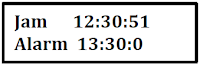








No comments:
Post a Comment